When you first click on the Yahoo! Japan Auctions link through Google, this is the page that pops up! As you can see, there is a search bar along the top just like Ebay or similar sites. For popular brands like Angelic Pretty or Liz Lisa, you can enter the brand name into the search bar in English text, and a little dropdown menu of suggestions will appear for frequently searched items.
If you are searching for a particular item of clothing such as a skirt or one-piece, you will usually need to enter the brand name followed by the Japanese text for the item of clothing. Here are some useful words that you can use;
Skirt - スカト
One-piece - ワンピス
Top - トピス
Carry Case/Suitcase - キャリ
Bag - バッグ
Coat - コート
Lucky Pack - 福袋
Shoes - シューズ
Sometimes, you will find that you can't find many results by entering the English name for a brand in English text, so sometimes you can find more items by using the Japanese brand name! This is especially useful if you are looking for less commonly known brands like Nile Perch. Here a few of the names of brands and products in Japanese text which I personally like searching for;
KOKOKIM - ココキム
Nile Perch - ナイルパーチ
Swimmer - スイマー
Liz Lisa - リズリサ
Yumetenbo/DreamV - 夢展望
PoteUsa Loppy - ぽてうさろっぴー
Now that we've looked at how to search for items, let's have a look at the results we get!
For this example, I searched for Loppy rabbits! On the right hand side, you can see different columns that I have circled. These help to give you more information about each listing. The one circled in pink tells you the current bid price for the item in Yen. The red tells you if there is a 'buy it now' price, and how much it is. Not all listings have this option. The green circled column tells you how many bids have been placed on that item, and the blue circled column tells you how long the listing has left before it ends. For reference, 日 means 'days' and 時 means 'hours'. It's worth remembering that many shopping services require 24 hours to respond, so you may not always be able to bid on auctions with less than a day left.
Circled in lavender is the name of the person running the auction! You can click on their name to find out about their feedback (suns are good, rain-clouds are bad) as well as finding what other items they are selling.
When you arrive at a listing for an item, it's important that you read the description the seller has written to check for any damage or marks to the item, and whether it has been worn previously. Often sellers will also state the domestic shipping price in yen (usually around 550 yen for clothing) as well as the postage company they use (this makes very little difference). It is worth noting that domestic mail in Japan is fairly rapid and usually takes 1-3 days for the main Island, more for Hokkaido and other islands. Most sellers will post your item out quickly in my experience, but they will usually state in the description if they are unable to post for a few days or more. Unless you can read Japanese fluently, it is often useful to use the 'translate' function in your browser just to get an idea of the item's state. The translation is usually very jumbled-up English, but is good at picking out words like 'worn' and 'dirty'.
(You will find the seller's details to the right hand side of the page. The green circle shows the seller's feedback, the orange circle gives you the link to the seller's other items!)
When ordering an auction item through a shopping service, they will often ask you for the auction ID number. This can be found beneath the photo of the item; I have circled it in blue here as an example! ;
Now that I've shown you some basics of using the website, I'll quickly tell you about creating a Yahoo! jp auction account.
I created a Yahoo! jp account solely for the purpose of 'favourite'-ing listings so I could come back to them later and see what I wanted to bid on. As you need a Japanese bank card to use your account on auctions, you can't use it as a foreigner to buy things. It's super handy to keep track of your favourite items though, and make a bit of a wish list!
On the top right hand corner of the auctions home page, which you can get back to by clicking the logo at the top left of each page, you'll spot these icons! Click the one I've circled in yellow to take you to a login page;
From here, click the link circled in green to sign up! You will need to translate the page, to enter a few simple details like email and username.
Once you've set up an account, you can start saving your favourite listings by clicking the star button next to listings. If you can' spot it, it looks like this;
You can access your favourites from the homepage using the button next to the login, which looks like this;
You will find your listings on a page organised by the time that they are ending, which is useful if you are planning to snipe certain items at the last minute or fight someone for them!
Now you know some basics for finding your way around Yahoo! jp auctions! I hope this was helpful and easy to understand, please feel free to comment below if you have any questions or any difficulty using the site, and I will do my best to help! The only advice I can give other than that is to try not to buy everything at once! This site is my big weakness and I have been known to stare at listings for hours after payday and get very tempted to totally bankrupt myself XD
Have a lovely day everyone!
Love, Cee x

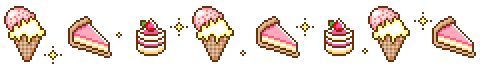
















Thanks for providing a great informatic and looking beautiful blog, really nice required information & the things I never imagined and I would request, wright more blog and blog post like that for us. If you are looking for yahoo japan auction So, you can connect to Janbox company.
ReplyDelete